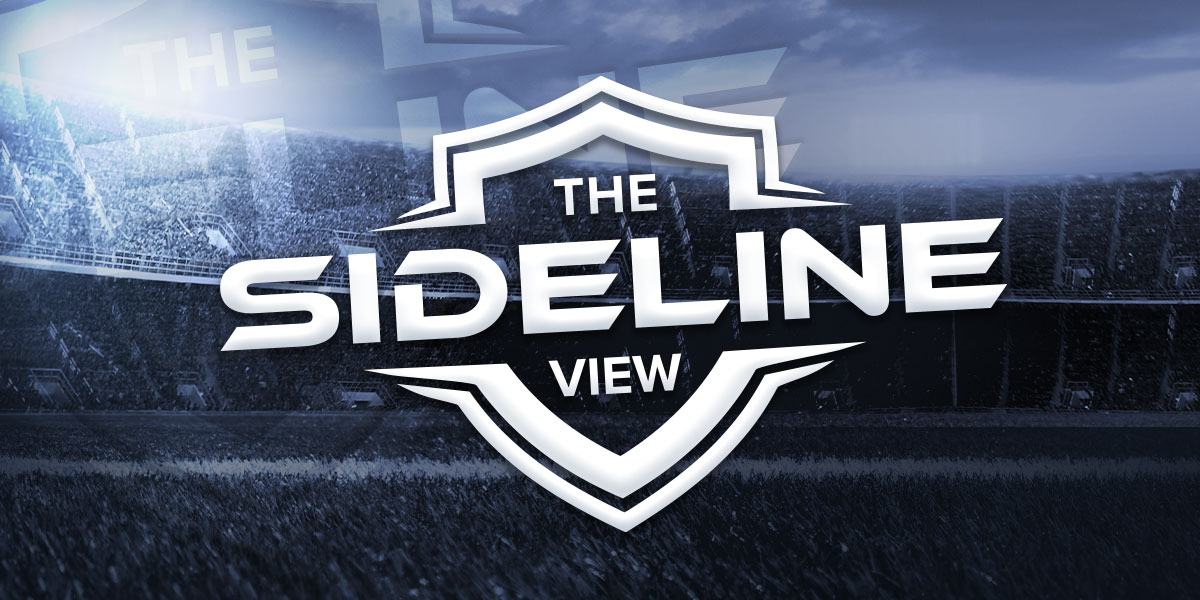News
- Tell the Kids “Gabby’s Dollhouse: The Movie” is Coming Soon
- This Laptop Has Two Full Displays – Review
- Teenage fire-starter faces court today
- Port Broughton WWII veteran remembered
- Stellar Blade – PS5 Review
- Ruth Belville: The Lady Who Sold Time
- Here Are All The Stores That Are Open This ANZAC Day
- Boat ramp ready for launch
- Pedestrian fatally struck by car in Far North
- First Trailer for Zoe Kravitz’s New Thriller “Blink Twice”
Next Up

iHeart Spencer Gulf
Recently Played
In addition to our on-air streams, there are many ways to listen to 5AU – meaning that your favourite shows, music, podcasts, and more are literally at your fingertips to enjoy everywhere you go, 24/7!
Listen on the go!

If you’re on the move or out and about, you can access all your favourite local stations that are part of our network across every state and territory of Australia by downloading the iHeartRadio app to your phone or tablet.
Click here or scan this QR code with your device if you’re reading this on another screen.

With the latest iOS, you can ask Siri to play 5AU just by saying Hey Siri, play 5 A U Station on iHeart.
APPLE TV
If you want to listen on your Apple TV, you can also stream us via iHeartRadio. Simply search the App Store on your TV for iHeartRadio, download the app and begin streaming away!
SMART SPEAKERS
Have Smart Speakers? iHeart has you covered so you can listen to us on Amazon Alexa, Google Nest, Sonos, or on an Apple device.
To listen on a HomePod set up an Apple shortcut or summon Siri and say Hey Siri, play 5 A U Station.
On your Amazon smart speakers or any Alexa-enabled device. Just say Alexa, play 5 A U Station on iHeartRadio!
Google Nest owners, we’re available for you as well! Just tell your Google Assistant Hey Google, play 5 A U Station on iHeartRadio!
Or if you have the RadioApp just say Hey Google, play 5 A U.
You can also ask for a station by its frequency.
For more information on RadioApp, check out the RadioApp website.
GET HELP
If you’re having issues with your app or radio streams please contact us using the form below.